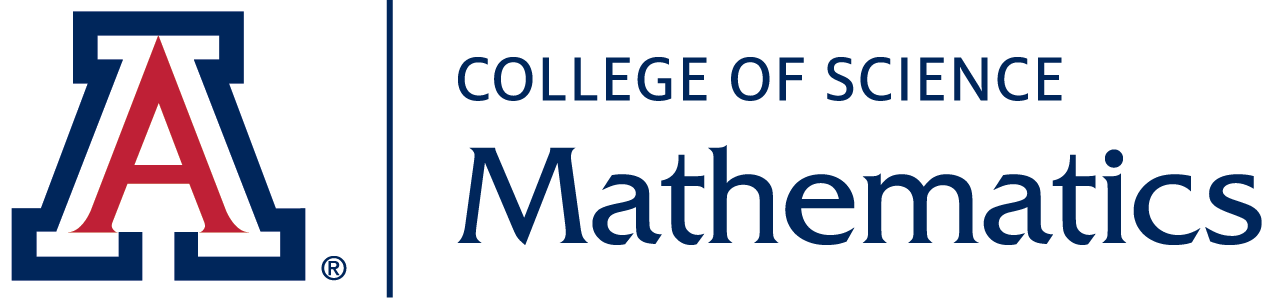Profile Page
Our website lists Department personnel in the People menu. A profile page is generated for each individual that looks similar to this:
You can change some of this information. Please note that some items will be different depending on whether you are faculty, staff, or student.
STEP ONE: In a web browser, go to https://omicron.math.arizona.edu/profile/. Log in with your UANetID and corresponding password.
Research Groups
When the word Faculty is highlighted, you will see an interface that allows you to add or remove your affiliation with our research groups. This will change the information on the http://math.arizona.edu/research pages.
Preferred Name, Title, and Zoom Information
If you click on the word Personal at the top of the page, you will be able to edit your preferred name and University of Arizona titles. This affects the information listed in our directories in the People menu. Position titles are pulled from the University database. If you feel your title(s) are incorrect, please contact the Business Office.
NEW! If you would like to publish your personal Zoom room information, put it here under Zoom Preferences.
This information will only be visible by a person logged in with UA NetID.
The red icon over the Zoom Link icon indicates that the viewer is not logged in via NetID. If they click on the icon they will be prompted to log in
Now that the person has logged in, they will be able to click on the Zoom icon and it will take them directly to the Meeting Room.
Office Hours
If you click on Office Hours you will be able to submit your Office Hours schedule.
- Click on the squares you wish to mark as office hours.
- At the bottom you may put Additional Notes. You may put your Zoom meeting link there, however it will be visible to the public. If you prefer, you may put your Zoom personal meeting link in under your personal profile page (see above). The zoom information submitted this way will only be visible to UA NetID holders.
- Click on the Submit Office Hours green button when done.